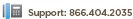
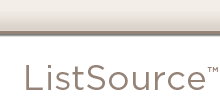
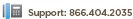



| What is ListSource? |
| ListSource is your source for property, homeowner and demographic based leads. With ListSource, you will discover exactly what your business needs to create targeted homeowner direct marketing lead lists. |
| How do I build a list? |
| Access our database of over 134 million properties throughout the U.S. to create your precise marketing list. Begin by selecting your Geography. Once you determine where you want to target prospects, further define your list by selecting Mortgage-related criteria, Property Characteristics, Demographics and Foreclosure-related details. Further determine how you want to receive data using the Options tab to make selects on Owner-Occupied Status, Trustee-Owned Properties, Corporate-Owned Properties and Address Completeness. |
| What is a Quick List? |
| Streamline your list build process by using one of over 13 Quick Lists and discover how easy it is to find the right audience for your marketing campaign. Quick Lists have been created for your Consumer Marketing, Homeowner Services, Mortgage-Related Services and Investor-Related Services needs. |
| Do you offer map-based searching? |
| Yes. When you begin a new property search, you have the option of selecting the criteria that you wish to search by, e.g. state, county, city, zip, etc. One of the options is "Map Search". Within the map Search feature, you can search via the interactive map and drawing tools to select the geographic area that you are targeting. |
| Can I run counts prior to purchasing a list? |
| Yes. As a registered user, you may create lists and receive instant counts. Users have the ability to save a search at any time in the list criteria building process and return to it at a later time. This feature allows you to store your favorite search parameters such as specific lenders or specific zip codes you wish to target. |
| What output options are available? |
| Upon purchasing a list, you may export the data to the following formats: csv, txt, dbf or xls. Additionally, you may create mailing labels or generate a report from four report options including: contact list, prospecting list, list of records, list of records (ARMS) or property detail. |
| Is there a quick reference guide to help me get started? |
| Click here to access the Quick Reference Guide for eCommerce, or the Quick Reference Guide for Subscribers. Additionally, we also offer training sessions, which include self-paced and instructor-led online courses and traditional on-site classes. Click here to register for a class. |
| Is there a way to limit the number of records I receive? |
| Our counts system is designed to return all the records that match your list criteria without placing a limit on what's available to you. You may purchase a specific number of records within the "Select Number of Records" section on the Supply Additional Information page. |
| Is my purchased list good for one-time use or multiple uses? |
| Each purchased list is good for one-time use only. This agreement is part of the ListSource User License Agreement. |
| How many records may I download at one time? |
| The maximum number of records per download is 100,000 for subscription customers. For eCommerce users, it is based upon the maximum purchase of $2,500 which may or may not relate to the number of records (depending on the search and output selections). |
| How accurate is your data? |
|
From data acquisition to data cleansing, we've developed the most exact collection methodology in the industry. Unlike other providers, we have a 97% match rate on a unique identifying attribute. Additionally, the following items contribute to the accuracy of our data:
|
| What data attributes are available? |
| ListSource provides hundreds of property and demographic attributes to support virtually any homeowner specific marketing list requirements. Quickly build lists based upon property details, valuation, mortgage information and demographic data such as estimated income, age and ethnicity. |
| Do you provide list management tools? |
| Direct marketing can be a high profit, low cost advertising medium but only when done correctly. it's about knowing your audience, removing unnecessary costs (i.e. duplicate record or non-owner occupied residences) and managing the entire lead flow process including suppression when needed. ListSource gives the user the ability to manage their data more effectively. Suppress new lists from previously purchased lists to yield better results. |
| Why isn't the demographic information I used in my search criteria in my list? |
| Demographic data is a filter, therefore, the exact data points will not be available for download. |
| Why isn't the "pre-foreclosure" or "default" information I used in my search criteria producing results? |
| The following states do not have a "pre-foreclosure" or "default" process thus, decreasing your lead generation options - if you use the "Default/Pre-Foreclosure Initiated" selection. Please use the "Pending Auction Sale" selection for these states in order to find distressed properties: AK, AL, AR, AZ, DC, DE, GA, HI, IL, IN, LA, MI, MS, MT, ND, NH, PA, SD, TX, WA, WY |
| How do you compile your databases? |
| CoreLogic obtains property records, tax assessments, property characteristics and parcel maps from tax assessors and county recorders offices across the nation. This information is combined with flood, demographics, crime, site inspection, neighborhood, document images and other information from proprietary sources to further enrich our databases. |
| How can I receive my data? |
| ListSource provides multiple formats for delivery of your data. You can instantly download records in .csv format and into your contact manager for easy access or use one of our common label templates for your direct marketing needs. Additionally, there are several report options to choose from to assist your direct marketing campaigns including our prospect list report which was built specifically for telemarketing needs. |
| What's your data coverage? |
| Our national reach delivers data on 94% of the U.S. population and is growing daily. |
| How often is your database updated? |
| Our database is updated daily. |
| What subscription plans are available? |
| We offer many purchase options including eCommerce and subscription plans. eCommerce is transaction-based with no commitment required. Customers interested in signing up for a subscription plan will work with sales representative to develop a customized pricing plan to fit their business needs. |
| How can I pay for my list? |
| We accept Visa, MasterCard, American Express and Discover. Customers entering into a subscription plan may also pay by check. |
| Is there a minimum dollar requirement for each transaction? |
| The minimum per transaction for an eCommerce purchase, made via a credit card, is $50.00. The maximum eCommerce transaction is $2,500.00. The minimum commitment for a subscription plan is $1,000.00. |